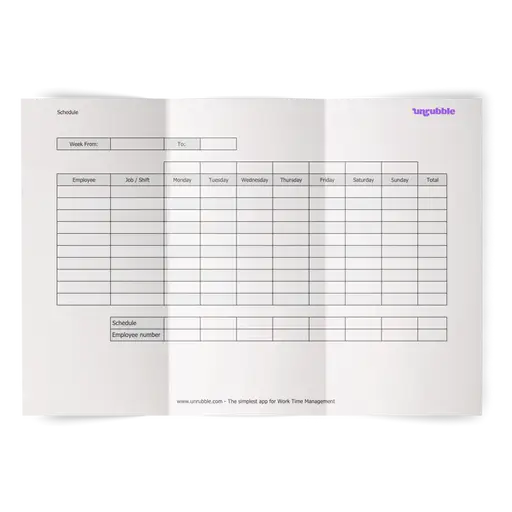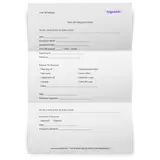Want to make sure that your employees are at work and completing their weekly schedule? You don't need fancy scheduling software - all you need is our free weekly work schedule template. Download it below, open it in Google Sheets or Google Docs and you're on your way to create an employee schedule without a fuss.
Don't create your schedule from scratch - just grab one of our monthly and weekly schedule templates below.
Free xls (Excel) and pdf employee work schedule templates.
Create well-formatted and easy-to-customize work schedules for your shift-based staff.
Choose the best schedule template for your team!
Schedule template for 31 days.
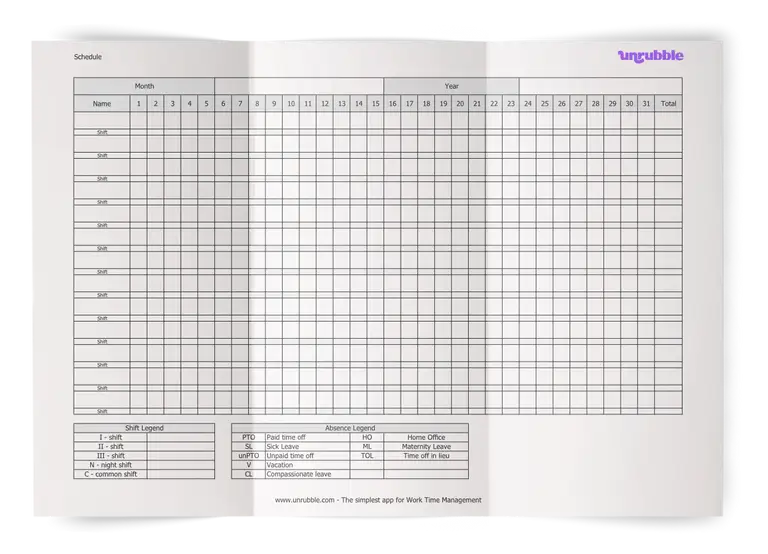
Schedule template for 7 days.
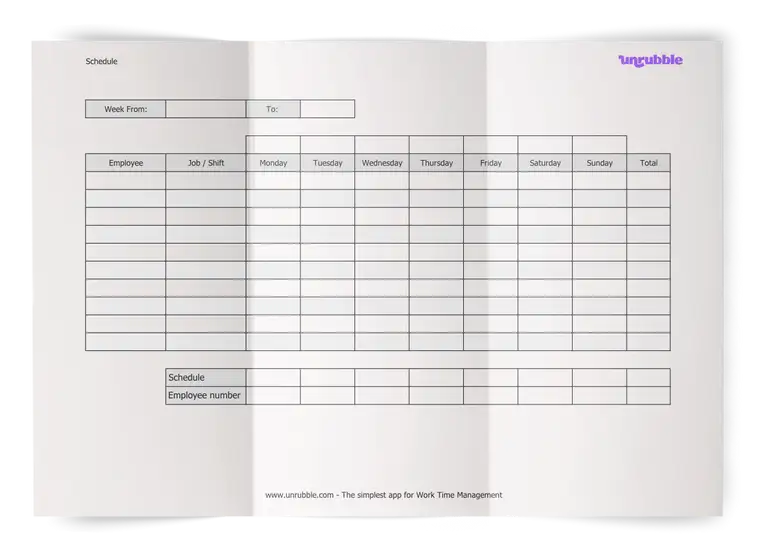
Schedule template for 7 days.
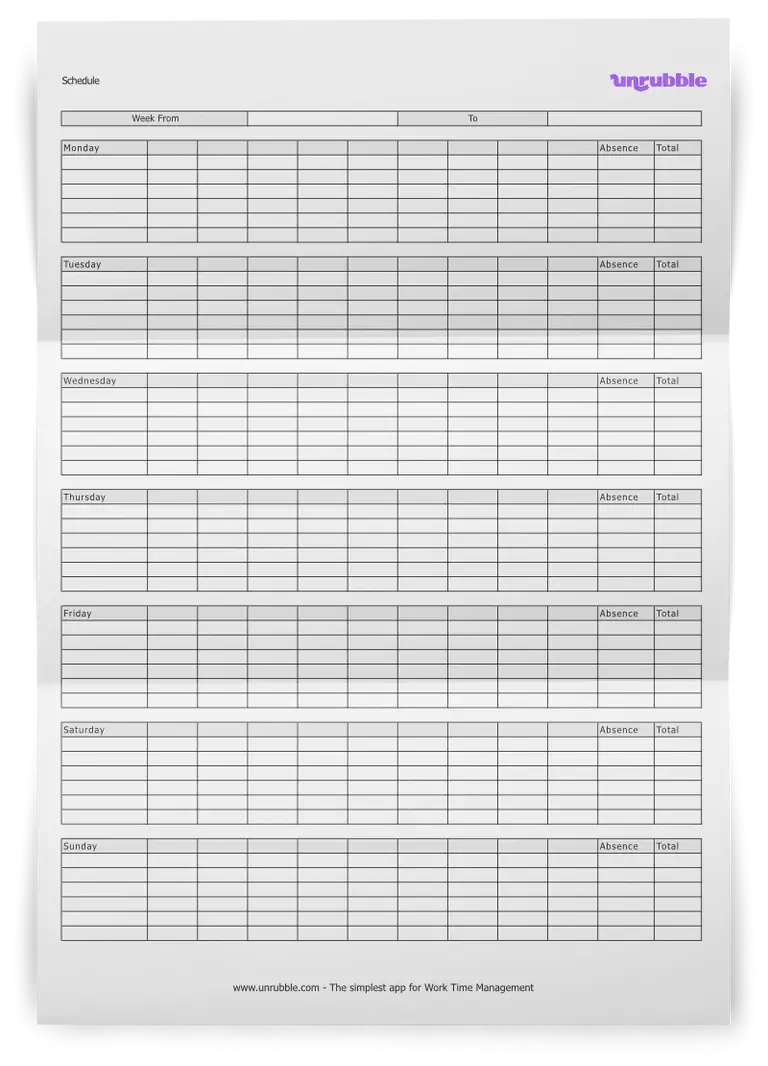
What should an employee schedule template include?
Whether you want to create a daily schedule or a shift schedule template, there are certain items that all employee schedule templates should include. Here are the basics that you should cover.
Employee information
Whether you use Google Sheets or employee scheduling software, you should start with the basics. Include the employee name, ID and number, position and job title, as well as their contact data.
Date range
For effective shift scheduling, include the start and end date of their schedules and shifts. This means that your template will depend on your business hours, your weekly calendar and more - it needs to be adapted to your own unique use case.
For example, service businesses may need different levels of coverage for their business growth compared to someone who works online.
Day and date columns
For effective project scheduling, add columns for the day and date and create accurate employee scheduling templates. If you have night shifts, add this to the weekly employee schedule template too.
Shift details
This is where details of the employee shifts go: start and end time, breaks, and the total hours worked. This will help with calculating the labor costs later on.
Employee availability
The key prerequisite for good employee shift schedules is knowing when employees are available to pick up shifts and when they are not. As a business owner, it's crucial to know when you can count on someone to come in and take care of their daily tasks. You can more accurately predict your levels of coverage so you know which vital tasks can be performed in time.
Shift rotation
If your staff schedules include rotation, cover this in your daily employee schedule. Write down who rotates shifts and when to prevent conflict and overlaps in time intervals for daily activities. It's helpful to have the list of shifts prepared in advance, so that your team can e.g. prepare for their weekly tasks, instead of getting the list for tomorrow a night ahead of time.
Shift assignments
Determine which shifts and blocks of time are assigned to each employee. This can change from week to week so make sure it's up to date for the current month. This is especially crucial for those coverage scenarios when you need 24-hour coverage in your business.
Overtime
If an employee does overtime in their day shift or night shift, this should be in their schedule and weekly coverage time. Add overtime in the schedule details to make sure you have everything in writing.
Special notes and instructions
Whether it’s a weekly work schedule template or a daily schedule, it's important for the employees to be able to understand it. Add a special section with instructions for the employees so they know how to read and interpret the schedule.
The different types of employee schedules
Based on how your company is set up and which industry you're in, there are different schedules that would be suitable for your use case.
- Sun-Sat weekly work schedule
- Mon-Sat weekly work schedule
- Four-week rotating shift schedule
- 2-2-3 schedule
- 12-hour shift schedule
- Swing shift schedule
- 24-48 schedule
- 12-hour schedule
- 24-7 work schedule
And many others. For simple or advanced scheduling, it's best to start off with a template that gives you optimal coverage for your needs. Once you figure out you have adequate coverage, you can test out different types of templates that meet your business requirements and that can fuel your business growth.