Finding the perfect staff scheduling app can be complex, with so many vendors offering different features, integrations and pricing points.
After all, these apps are the secret ingredient to keeping your team organized, punctual, and error-free.
So today, we look at the top seven picks for 2024 that promise to help you create a better schedule for your team.
What is staff scheduling app?
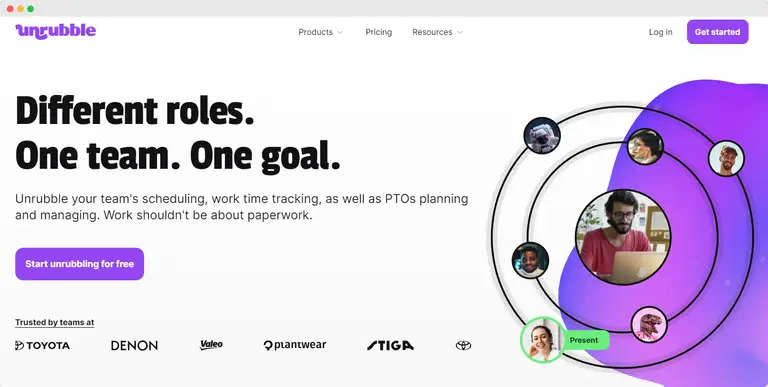
A staff scheduling app helps managers plan work shifts. It organizes who works when and where. These tools make scheduling clear and prevent confusion.
Common features include:
- Shift swapping: employees can switch shifts.
- Time-off requests: workers request days off.
- Real-time alerts: updates go out when changes happen.
- Mobile access: everyone can see their schedule on their phones.
- Reporting tools: they show scheduling trends and costs.
- Compliance tracking: the app makes rules easier to follow.
Why do you need a staff scheduling app?
Imagine running a business where you always know who is working.
A staff scheduling app can make this real.
Here's why you need one:
Save time
You probably spend hours planning shifts, trying to balance everyone's availability and needs. Now, with a staff scheduling app, those hours are saved.
The app handles the scheduling efficiently, doing in minutes what takes you hours. This lets you focus on more strategic tasks.
Reduce errors
Scheduling mistakes are common when it's done manually. Employees might end up booked for double shifts, or some shifts might be understaffed.
An automated scheduling app eliminates these issues. It checks for conflicts and makes every shift properly staffed. The result? Improved operations and reduced stress.
Improve satisfaction
Ease of access to schedules is a game changer for employees. They can see their shifts on their phones and request changes without needing to call or email their manager.
This convenience of shift swapping and clear communication boosts morale and ultimately leads to better performance and customer service.
Keep everyone informed
Sudden changes in scheduling can cause chaos. With a staff scheduling app, any changes trigger instant alerts to everyone's devices.
This means no one is caught off guard, and managers can quickly handle any issues that arise. Everyone stays informed, and the workflow stays smooth. Pretty cool, isn't it?
Get help with compliance
Complying with labor laws can be a major worry. Mistakes can lead to legal problems and fines. A scheduling app helps by tracking all hours worked, breaks, and overtime.
This way, you comply with labor standards, and keep your business safe from legal issues, as well as support ethical labor practices.
Reduce labor costs
Labor costs can skyrocket if not managed carefully. Overstaffing or paying for unnecessary overtime hits the budget hard.
A staff scheduling app helps optimize staff levels based on actual needs. This precision prevents overstaffing and reduces overtime expenses. In turn, you maintain efficient operations without overspending. All so your budget is always in check.
7 Top Employee Scheduling Software for Businesses in 2024
If you want to take advantage of these perks, you need a proper solution.
Don't worry - we've done the research for you.
Here are the best solutions on the market:
Unrubble - the best employee scheduling app
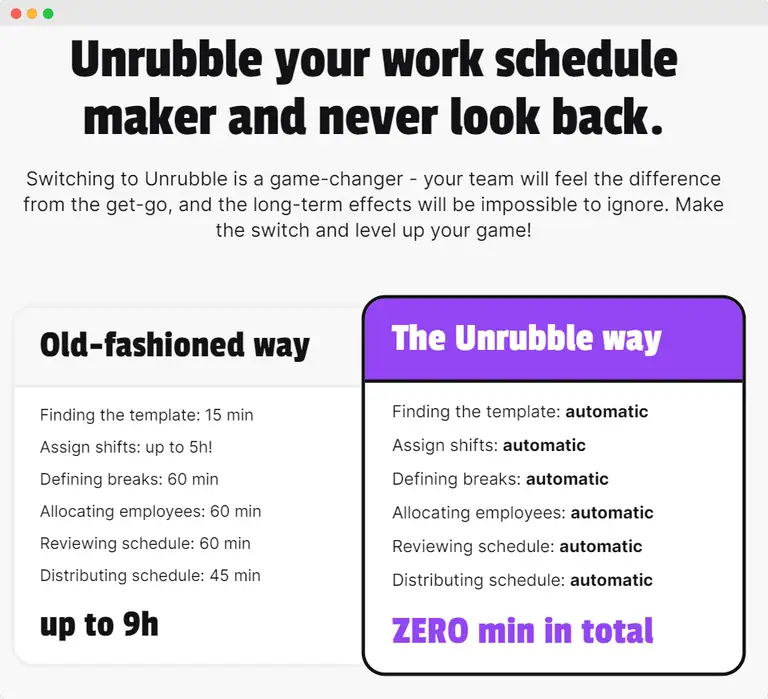
Are you tired of juggling spreadsheets and manual processes? Step into the future with Unrubble, the ultimate solution for seamless staff scheduling. Say goodbye to scheduling conflicts and hello to productivity.
Top features:
- Time tracking: precision tracking of overtime and lateness.
- Scheduling: enhanced scheduling with tools like drag and drop and real-time updates.
- PTO tracker: easy management of time offs and business trips.
- Timesheets: processing timesheets in real-time.
- Mobile Time Clock: face recognition and anti-spoofing.
- Employee Self-Service App: easy management of employee schedules and requests.
Pros:
- Easy to set up and use.
- Integrates smoothly with popular payroll systems.
- Real-time updates prevent communication delays.
Cons:
- None.
Best for: Teams looking for a comprehensive tool to handle various aspects of employee management. Ideal for medium to large-sized businesses.
Pricing/free trial: Offers a free trial, as well as a free plan. Pricing details are straightforward and available on the website. No hidden fees or unexpected charges.
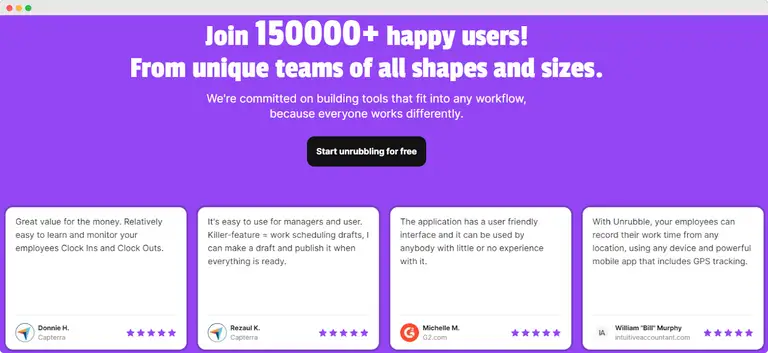
7Shifts
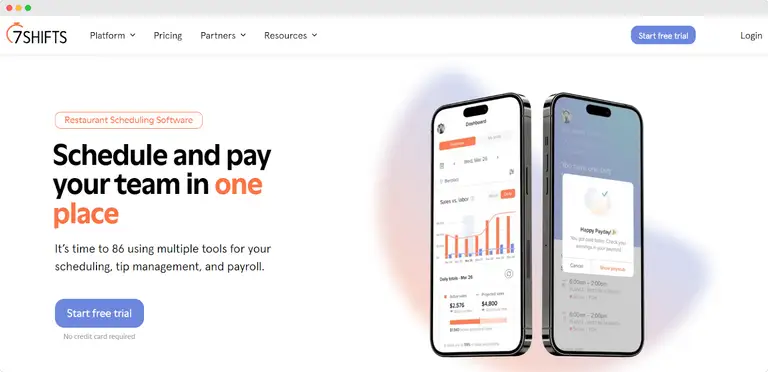
7Shifts is a comprehensive team management platform specifically useful for the hospitality industry. With this solution, you can streamline everything from hiring to payroll.
Top features:
- Scheduling: data-driven scheduling tools save time and improve efficiency.
- Time clock: easy clock-in and clock-out for staff with compliance tracking.
- Payroll integration: manages tip pooling and payouts along with payroll functionalities.
Pros:
- Integrates with various restaurant systems.
- Offers features across the employee lifecycle from hiring to retention.
- Reduces time spent on scheduling and payroll management.
Cons:
- Primarily tailored for the restaurant industry, might not suit other sectors.
- Some features may be excessive for smaller operations.
Best for: Restaurants and other hospitality businesses looking to integrate and simplify their management processes from hiring to payroll.
Pricing/free trial: Offers a free trial, no credit card required. Pricing varies based on the features and scale of operations.
Everhour
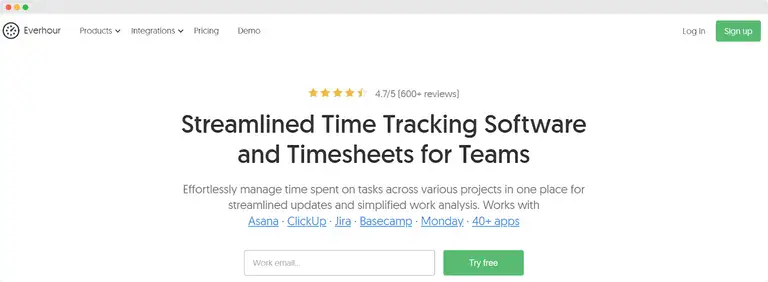
Everhour is a time-tracking and project management tool that integrates with popular project management apps. It makes it easy to monitor team tasks and time spent on projects.
Top features:
- Task management hub: organizes tasks and projects with time estimates.
- Timesheet compilation: simplifies the collection of time data.
- In-depth analytics: provides detailed insights into project and team performance.
Pros:
- Highly integrative with over 40 project management applications.
- User-friendly interface with a minimal learning curve.
- Provides detailed, customizable reports for better project management.
Cons:
- Dependency on integration with other apps might limit functionality in standalone use.
- Advanced features may be overwhelming for smaller teams.
Best for: Teams looking for a robust time-tracking solution that integrates seamlessly with existing project management tools.
Pricing/free trial: Offers a free trial period. Pricing is competitive and based on team size and usage levels.
Homebase
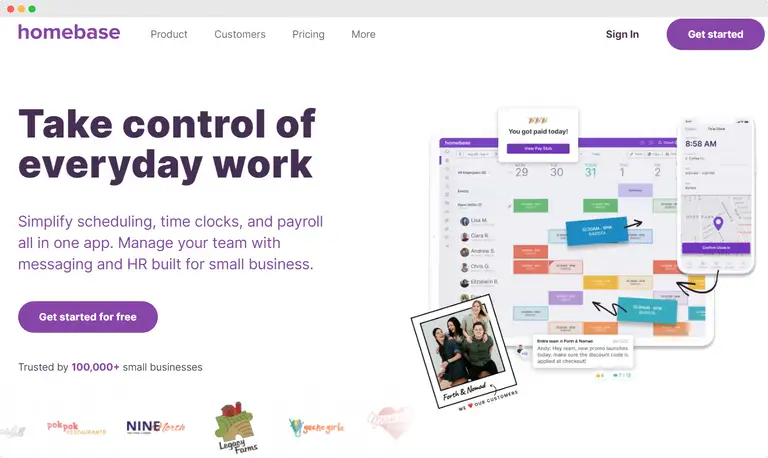
Homebase is an all-in-one work management tool. It can simplify daily business operations like scheduling, time tracking, payroll, and team communication for small businesses.
Top features:
- Employee scheduling: online, up-to-date scheduling accessible from anywhere.
- Time clock: convert any device into a time clock to track hours, breaks, and overtime.
- Payroll: automated payroll processing directly from timesheets.
Pros:
- Integrates team communication and HR into a single platform.
- Offers features that enhance employee happiness and retention.
- Managers reportedly save over 5 hours a week using Homebase.
Cons:
- Maybe more features than needed for very small teams.
- Dependency on internet connectivity for real-time updates.
Best for: Small businesses in industries like retail, food & beverage, and healthcare looking for a robust, multi-functional team management solution.
Pricing/free trial: A free version is available with basic features. Paid plans offer more advanced features and support, detailed on the Homebase website.
WhenIWork
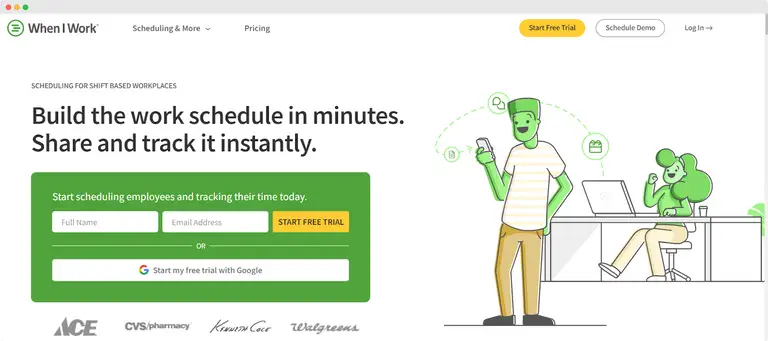
WhenIWork is an employee scheduling software for all things related to scheduling, time tracking, and payroll processes, particularly for shift-based workplaces.
Top features:
- One-click scheduling: auto-scheduling to quickly create conflict-free schedules.
- Team messaging: simplified communication across shifts and departments.
- Payroll processing: integrated payroll that requires only a single click to run.
Pros:
- User-friendly interface with mobile app support.
- Enhances team accountability and communication.
- Effective labor cost control and payroll integration.
Cons:
- May require more manual input for complex scheduling.
- Primarily focused on shift-based industries, which may not suit all business types.
Best for: Shift-based industries like hospitality, healthcare, and retail that need efficient and straightforward scheduling and time-tracking solutions.
Pricing/Free Trial: Offers a free trial. Pricing is structured to accommodate various business sizes and needs.
Connecteam
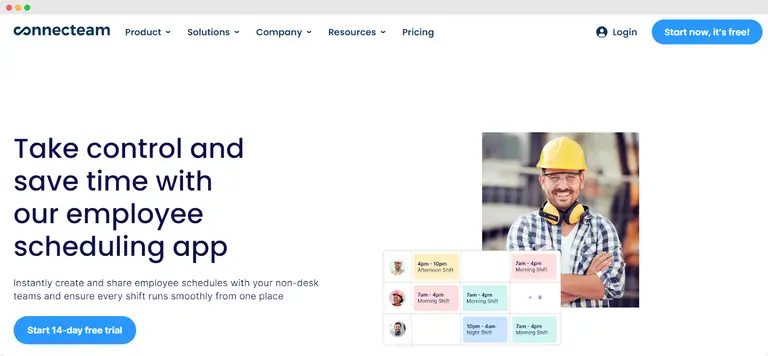
Connecteam is an all-in-one employee management platform. Those who need to handle operations, communications, and HR processes, particularly non-desk teams, could find this solution useful.
Top features:
- Employee scheduling: better scheduling with auto-scheduling options.
- Time clock: automated timesheets and smart time tracking.
- Task management: real-time task delegation and progress tracking.
Pros:
- Comprehensive feature set across operations, communications, and HR.
- Mobile-first approach, ideal for managing remote and field teams.
- Robust integration options with major payroll systems.
Cons:
- May have a steeper learning curve due to its extensive features.
- Could be overkill for very small businesses or those with simple needs.
Best for: Businesses in industries like construction, cleaning services, and hospitality that require robust mobile management of non-desk employees.
Pricing/Free Trial: Offers a 14-day free trial. Pricing varies based on the feature set and company size.
Clockify
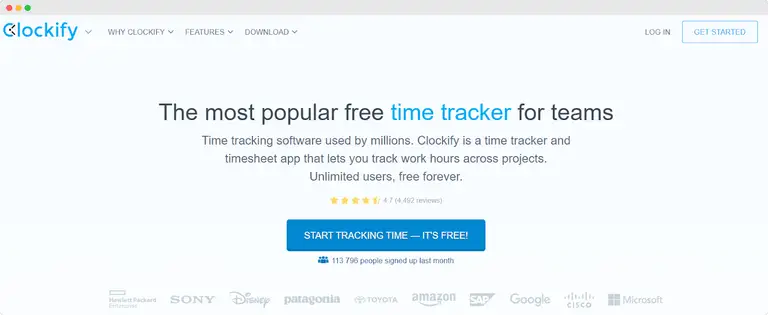
Clockify is a free employee scheduling software that helps businesses manage team schedules, track time, and monitor project budgets efficiently.
Top features:
- Visual scheduling: monitor team availability and optimize work schedules.
- Time tracking: employees can track time on assignments via apps or a kiosk.
- Reports: detailed reports for payroll, budget monitoring, and productivity analysis.
Pros:
- User-friendly interface with a strong focus on visual project management.
- Free version available with essential time tracking and scheduling features.
- Allows synchronization with calendars for seamless scheduling.
Cons:
- Features like advanced reporting and scheduling might require the premium version.
- Some users may need additional time to fully utilize all available integrations and features.
Best for: Businesses of all sizes that require detailed project tracking and efficient scheduling, particularly those in industries like tech, consulting, and design.
Pricing/Free Trial: Free version is available, premium features require a subscription.
Bonus: questions to ask yourself before committing to one staff scheduling solution
- Does the app offer a free trial or a free version?
- Is there a free employee scheduling app available that lets me test its features before I commit financially?
- How does the app handle the scheduling process?
- Can the app accommodate shift scheduling effectively?
- Does it allow me to schedule shifts easily and adjust them as needed based on employee availability?
- Can I easily see when employees are available to work, helping prevent scheduling conflicts?
- What tools does the app provide for tracking labor costs?
- Can the app help me monitor and manage labor costs effectively?
- Does the app include auto-scheduling capabilities to create employee schedules?
- Is this app considered one of the best employee scheduling apps according to reviews and user feedback?
Pick your employee scheduling app today
That’s the scoop on the top staff scheduling apps for 2024.
Each app brings its own flavor to the table, so pick one that aligns with your business’s taste and needs.
If you're not sure where to start - we recommend Unrubble.
Happy scheduling.





