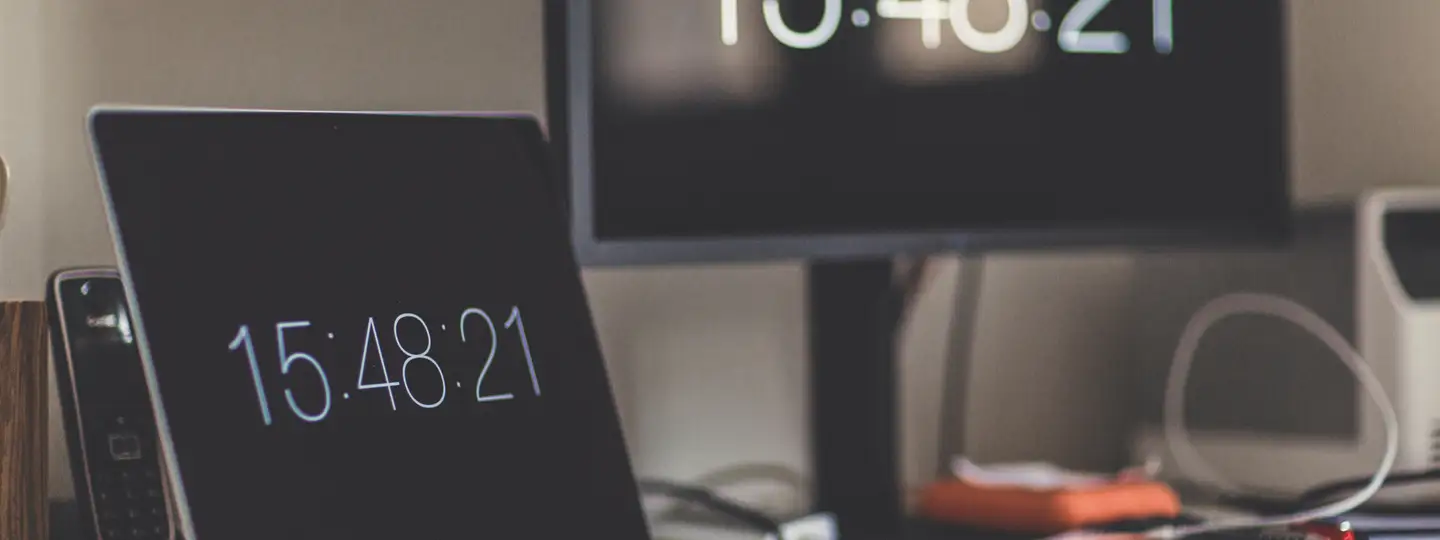Does it often feel like you have no idea what your employees are working on? In an Acuiti Training study, only 20% of people say that they think they have their workload under control daily.
Solution for this problem? A handy time management tool that will help you keep track of your tasks and time spent on those.
But first, you need to choose the right time management app for your needs - and here’s where our comparison of the ten best time management tools should come in handy. We included both free and paid platforms to help you find the right app that won’t strain your budget.
What is Time Management Software?
Time management tools are software or applications designed to help individuals and businesses track, allocate, and optimize their time.
Those apps can:
- Automatically track how much time you spend on specific tasks
- Remind you about important events you have scheduled earlier (such as meetings with clients)
- Plan your week or month in advance and then ensure you are following your schedule
- Show you a detailed overview of how you spend your days or weeks and which tasks take you the most time
These tools help you organize your tasks and then keep track of them, so you don’t feel overwhelmed by all the things you have to do or forget about important tasks. That way, they can make your employees feel like they have a bit more control over our hectic schedules.
The Advantages of Using Time Management Tools
Better Manage Your Time
When people have 20 tasks a day to do, many of them either fall into the multitasking trap (and don’t finish anything) or become overwhelmed with their workload and start procrastinating.
One research even found that 88% of employees and 76% of entrepreneurs procrastinate daily, wasting at least one hour a day.
A time management app might be a good solution to this problem since you can see your entire work schedule clearly lined up - you don’t feel like you’re being pulled in all directions simultaneously.
You know what tasks you have to complete, what should be done first, and how much time you spend on those, making completing tasks much easier.
More Accurate Client Billing
For people who work on different projects (especially if they’re getting paid by the hour), knowing precisely how much time they’ve spent on the project is essential. If you run an agency, for example, it will determine how much you bill your clients. But if you work only with spreadsheets or guesstimates, then there’s a high risk that you might either charge too little or too much.
For example, imagine that you are running a construction company, and at the end of the month, you have to send invoices to your clients with a precise estimation of how much time your crew spent on the construction site.
The only information you have is when they started and ended their shift. That would make estimating the invoice price complicated.
Time management tools can help you keep track of every minute they work and even give you a precise estimation of how much time they’ve spent on particular tasks. This way, you can show the clients exactly how much time they worked on the project and ensure they get paid the right amount.
A Clear Overview of Your Employees’ Workloads
Another benefit of time management tools is that you will know who is currently swamped with work and who has enough time for new tasks. And that’s without asking each of your employees about their progress and workload!
All you need to do is to look at the app dashboard, and you’ll see everything clearly:
- What tasks you have assigned to your staff
- What their progress and deadlines are
- Who is currently working on an important project and shouldn’t be disturbed
- who will finish all their tasks in a moment, and you can assign something new to them.
That way, you can efficiently distribute the workload among your staff and ensure that everyone has an equal amount of work to do so no one will feel left behind, bored, or overwhelmed with their responsibilities.
Reduced Scope Creep
Have you ever had to deal with a project that initially seemed pretty simple, but after a while, you noticed it grew far beyond what was originally planned?
This situation is called “scope creep,” and it’s unfortunately quite a common problem with business projects - PMI reported in their 2023 study that 28% of projects globally suffer from scope creep.
The biggest reason for scope creep? Adding numerous changes to the initial brief and instructions causes team members to spend more time on side tasks rather than on the project's main goals.
If you had the entire project divided into tasks and scheduled inside a time management app, you could easily notice when the project starts going in the wrong direction.
This way, a time management app can also highlight that your project is growing out of control and prevent those from derailing the entire project.
Top 10 Best Time Management Tools
If time management tools can be so helpful, then why, according to Acuity Training, 82% of people don’t use any time management system at all?
One of the reasons might be that choosing one app out of hundreds available can feel intimidating.
So to make the decision a bit easier, we’ve listed the ten best time management apps you might want to try out, together with their top features and prices.
Important: All prices mentioned below are billed annually. For monthly plans, check the provider websites.
Unrubble
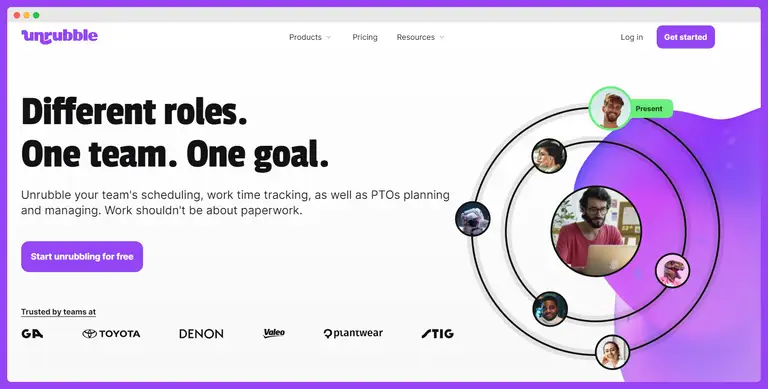
Unrubble is an all-in-one platform for time tracking and management, task scheduling, and generating real-time timesheets. If you are looking for a precise time tracker and project management app to help you bring order to the chaotic business schedules, Unrubble is a great pick.
However, Unrubble can work as a simple app for freelancers or individual users, as there is a forever free plan with essential time tracking and scheduling features included.
Capterra score: 4.9
How can it help: Unrubble has all the features you might need for tracking, managing, and optimizing your work time in one place. Plus, you can use it on multiple devices.
Key features:
- Task prioritization: This feature allows users to rank tasks based on importance, ensuring that critical tasks get attention first. If you often struggle with finding enough time for urgent tasks or deciding in which order you should deal with your workload, this feature can help.
- Multiple device support: With Unrubble, you can track and manage your time from any device you need, whether it’s a laptop, tablet, or mobile device. You can also easily switch between the devices as you need - Unrubble will automatically synchronize the data.
- Real-time automated reports: Creating reports with the productivity and worktime data inside it is a tedious task for any employee. Why not leave it to Unrubble? One click, and you’ll get detailed reports with all the data you might need: from billable hours and overtime work to absences and late clock-ins.
- Project scheduling: Feeling like you spend far too much time creating, sharing, and updating your project or shift schedule? This feature can help you create, update, and monitor your schedules in a snap.
Pricing
Unrubble has a forever-free plan and two paid plans. The premium plan is $3.25 per user per month, while the Enterprise one is $12 a month.
The Forever Free plan may be a good place to start if you want to check how the app works in practice. Alternatively, you can try the 14-day trial that has all the advanced features available for you to use.
Toggl Track
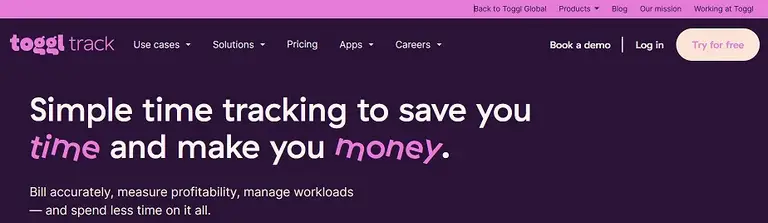
The second tool that might come in handy is Toggl Track. You can use the app to track time and then automatically generate reports, but it works just as well as a payroll and invoicing app.
Capterra score: 4.7
How can it help: Toggl Track can automate most of the payroll and invoicing tasks, so you don’t have to spend as much time on manual payroll work.
Key features:
- Personal and team time tracking reminders: At first, remembering to turn the app on and off might be a bit hard, especially if you or your staff isn’t used to tracking their time. Here’s where personalized reminders will come in handy, as they can be sent to remind your team to turn on and off the app.
- Billable rates and labor costs calculator: Toggl can capture and note down how much time your team spends at work and then automatically calculate how much they should be paid based on the set hourly rates.
- Lock time entries: With this feature, you can prevent team members from editing or changing their time entries after a set time or date.
Pricing
Toggl Track has a forever free plan with three paid plans. The starter plan is $9 per user per month, and the premium is $18, while for the enterprise plan, you have to call the sales team directly.
ClickUp
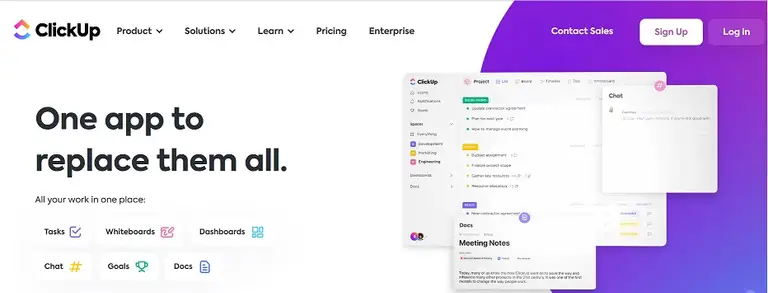
ClickUp is a flexible app that merges time tracking, task management, and collaboration features into one platform so your team can have everything related to their projects under one roof.
Capterra score: 4.7
How can it help: You can set the dashboard view the way it’s the most convenient for you, so you’ll have all the information you need right at the dashboard.
Key features:
- Custom views: Managers can easily tailor their dashboard and task views to match the workflow and then organize the tasks as they need. They can also either have multiple projects side-by-side or manage one at a time.
- Collaboration features: ClickUp has a built-in team chat you can tailor to work either as a company-wide chat or to give each team/department its own room.
- Goals: ClickUp Goals is a handy feature you can use to set and track project goals or objectives. Plus, those can be sorted into separate folders, so you can use those to track sprint cycles, OKRs, weekly employee scorecards, or anything else you might need.
Pricing
ClickUp has a forever free plan with three paid plans. The Unlimited plan is $7 per month, the Business one is $12 per month, while for the Enterprise, you have to call the sales team directly.
ProofHub
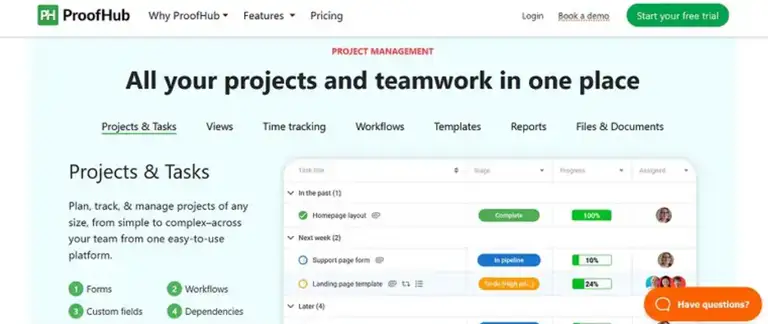
ProofHub is another app that can help you keep track of projects and work tasks and show how much time each task takes.
Capterra score: 4.6
How can it help: Thanks to several collaboration tools, the entire communication with your team (or several teams) can be in one place.
Key features:
- Recurring tasks: This feature makes adding routine tasks to the calendar a breeze, as managers can turn any task into a recurring one and then easily track them from the calendar.
- Collaboration tools: ProofHub includes a few collaboration features, such as an in-built chat and discussion board, task proofing, and notes for jotting down ideas.
- Different project views: Calendar, table, Kanban board, or Gantt chart.
Pricing
ProofHub doesn’t have a free plan, only two paid plans. The Essential plan is $45 per month, while the Ultimate plan is $89 per month.
Important: The prices above are only for new users and only for three months from the subscription date.
Harvest
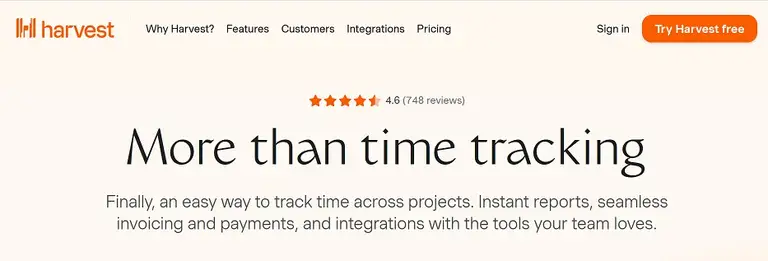
Harvest is a simple time-tracking app with which users can keep track of how much time they spend on tasks across projects and devices.
Capterra score: 4.6
How can it help: The app will automatically monitor your work hours, breaks, and overtime and then turn those into detailed timesheets.
Key features:
- Invoicing: The timesheets can be automatically converted into invoices to streamline the billing process and ensure clients are billed accurately.
- Quick online payments: Harvest has in-built PayPal and Stripe integrations, thanks to which clients can quickly and conveniently pay the invoices they get.
- Capacity monitoring: The dashboard can clearly show all the tasks the team is working on, who is currently busy with their work, and who can get extra tasks.
Pricing
Harvest has a forever-free plan and two paid plans. Harvest Pro is $10.80 per user per month, while for the Enterprise plan, you have to call the sales team directly.
Teamwork
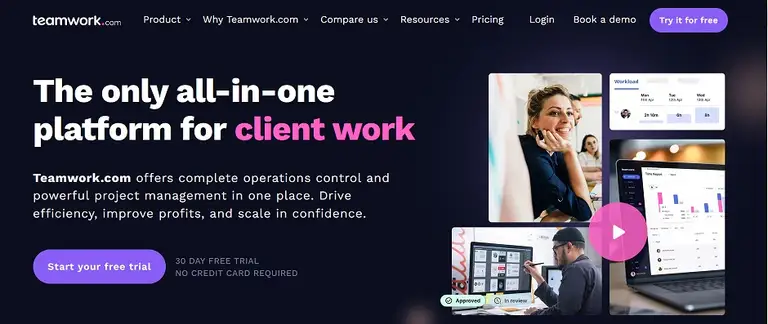
Teamwork is a suite of tools designed to enhance time and project management, team collaboration, and overall productivity.
Capterra score: 4.5
How can it help: The workload planner feature can give you a bird-eye view of what your team is currently working on and who can take on more work.
Key features:
- Billable rates: Managers can set rates for each team member or project based on time or expertise so that they are accurately charging your clients for the work being done.
- Project templates: To start a new project, managers can choose from a library of pre-existing templates or create their own based on the tasks that repeat often.
- Different project views: List, table, Kanban board, or Gantt chart.
Pricing
Teamwork has a forever-free plan with four paid plans:
- The Starter plan is €5.99 per user per month
- The Deliver plan is €9.99 per user per month
- The Grow plan is €19.99 per user per month
- For the custom plan, you need to call the sales team directly.
Important: Starter and Deliver plans require at least three users, while for Grow, you need at least five.
Hubstaff
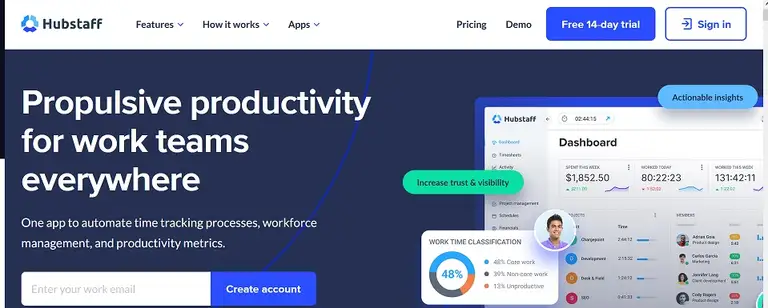
Hubstaff is a comprehensive software designed for time and productivity tracking, managing in-house and remote teams, and boosting employee experience.
Capterra score: 4.6
How can it help: Has a couple of features you can use to manage your remote teams and keep an eye on their productivity.
Key features:
- Automated payroll: Hubstaff can turn the time logs into payrolls and then let managers send the money to the employee’s preferred account with a click.
- Work time limits: Inside the app, you can set weekly hours limits and get notifications when you or your employees are close or over the limit.
- Budget expense control: After you set weekly budgets or time limits for teams, Hubstaff can keep track of those and alert you when projects go over those limits.
Pricing
Hubstaff has a forever-free plan with four paid plans:
- The Starter plan is $4.99 per user per month
- The Grow plan is $7.50 per user per month
- The Team plan is $10.00 per user per month
- For the Custom plan, you need to call the sales team directly.
Important: All plans require at least two users.
Asana
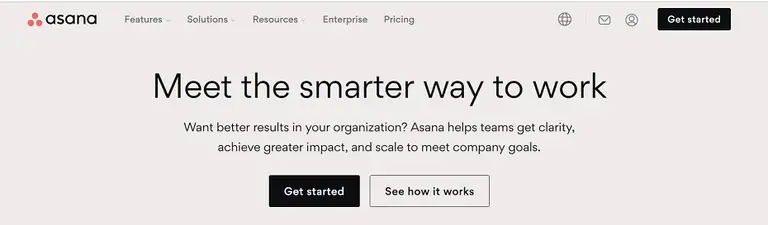
Asana is a robust task and project management tool with an embedded time-tracking feature that helps you measure how long each task takes and keep an eye on deadlines.
Capterra score: 4.5
How can it help: Asana gives you a single platform for task organization, priority setting, and deadline tracking, making staying focused and organized easier.
Key features:
- Goals: Asana has a dedicated feature you can use to set and track project goals or objectives progress.
- CSV Importer: With this one, you can easily import data (for example, inside spreadsheets) and then automatically turn it into projects or tasks.
- Track resourcing over time: Very handy feature with which managers can create a real-time chart to visualize workloads on a timeline from now into the future.
Pricing
Asana has a forever-free plan and two paid plans. The premium plan is €10.99 per user per month, while the business one is €24.99 per user per month.
Scoro
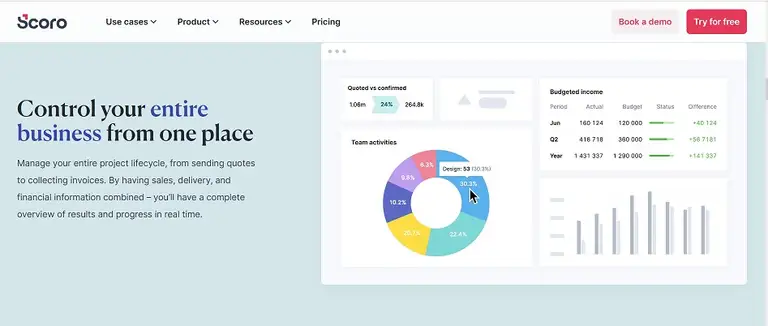
Scoro allows you to manage your entire project lifecycle (from sending quotes to creating and sending invoices) straight from one app only.
Capterra score: 4.6
How can it help: Scoro can be used across sales, finances, and delivery teams, making it easier for them to work together or share updates with other employees.
Key features:
- Automate project planning: You can use it to convert quotes into budgets and complete project plans with a few clicks.
- Reports: Keeping track of billable and non-billable time can give you insights into your team's productivity.
- Invoicing: Scoro can create fixed-fee invoices by converting the quotes into invoices or using the timesheets to calculate how much the workers
should be paid.
Pricing
Scoro doesn’t have a free plan, only three paid ones:
- Essential plan is $26 per user per month
- Standard is $37 per user per month
- Pro is $63 per user per month.
- For Ultimate, call sales directly.
Important: All plans require at least 5 users.
Clockify
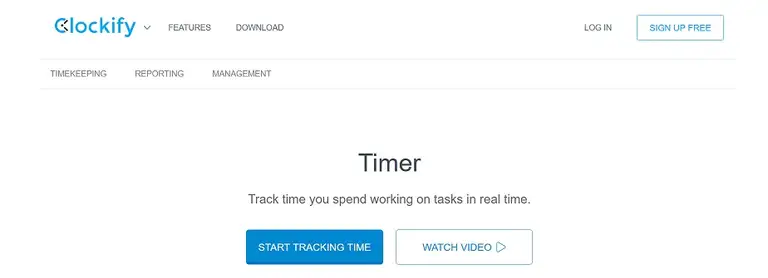
Clockify is a time tracker and timesheet app that lets you track work hours across projects and devices so you know exactly how much time your work tasks take.
Capterra score: 4.7
How can it help: Clockify allows users to easily track and analyze how they spend their time on various tasks and projects, helping them identify areas for improvement and optimize their productivity.
Key features:
- Used apps breakdown: Besides the time spent on each task, Clockify can also show you what apps you or your staff use most often.
- Offline mode: Track your activities even when you’re offline, and create time entries from them once you get online.
- Pomodoro timer: Very useful feature if you have trouble with finding time for regular breaks. The app will track your work time and after set time, remind you it’s time for a short break.
Pricing
Clockify has a forever-free plan with four paid plans:
- Basic is $3.99 per user per month
- Standard is $5.49 per user per month
- Pro is $7.99 per user per month
- Enterprise is $11.99 per user per month.
Conclusion
With the right time management tool, you can significantly enhance your productivity and ensure you’re making the most of your hours. And while tracking your work time can at first feel a bit intimidating, you’ll soon see that thanks to the app, you can get more work done in less time - and less stress.
Whatever your needs, Unrubble has a feature that can help out? What are you waiting for? Sign up and get started for free today!