Are you tired of struggling to keep track of your employees' attendance on massive stacks of paper?
Do you want to wave goodbye to the headache-inducing process of tracking hours manually?
Well, it's time to say hello to employee attendance tracker software!
With the evolving world of technology, there are now a plethora of attendance apps ready to make your life as an employer a lot easier.
But with so many options out there, it can be hard to know which one to choose.
Get ready for our list of the top seven best attendance tracker apps that are sure to simplify your life and give you back some much-needed peace of mind.
What is an attendance tracker app?
An attendance tracker app is a software application that helps businesses and organizations monitor and manage their employees' attendance at work, whether hybrid, office or remote.
The app provides a platform for employees to clock in and out, request time off, track their vacation and sick time. But that’s not all.
The attendance tracker app helps employers and HR personnel to:
- monitor attendance records,
- track employee work hours,
- generate reports, and
- ensure compliance with labor laws and company policies.
The key features you need in an attendance tracker app
There is a set of must-have features that a reliable attendance tracker app should have.
Time tracking
The option to track the hours worked by each employee is essential. The app should allow employees to clock in and out, and keep a record of their hours. On top of that, it’s also useful to have access to information such as sick, vacation and unpaid time off.
Track employee time with Unrubble’s rich variety of options, including sick leave, unpaid time off and more.
Reporting
Another crucial feature is employee attendance records. Your ideal app should be able to generate detailed attendance reports that show data for each employee. These key metrics can be used to evaluate employee performance and determine payroll.
Get valuable insights into your employees’ productivity with Unrubble’s statistics. Say goodbye to reporting on time manually with Google Sheets!
Mobile access
An effective time tracking solution will be accessible from mobile devices. This way, your employees can clock in and out from anywhere.
What’s more, you can access all the statistics on their attendance wherever you are. Be it a business trip on the other side of the world or from under a beach umbrella during your time off.
Use Unrubble’s mobile app for identification via QR codes, automatic clock ins and outs, photos and GPS locations & more. We make onsite attendance monitoring super easy!
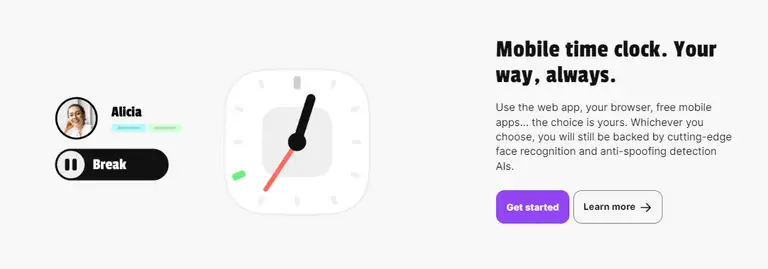
Integrations
Let’s not forget about the importance of integrations. You know you picked a good attendance tracker app if it can integrate with other software you use in your business. Examples of integrations include payroll and accounting software to streamline processes and reduce errors.
Take advantage of Unrubble’s integrations with most popular payroll apps. Combine accurate attendance monitoring with payroll and save even more time and money.
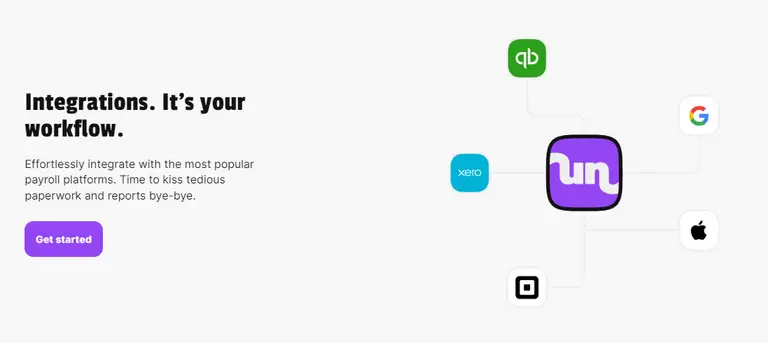
Custom requests
It’s important to make sure that your tracker is customizable to meet the specific demands of your business. This can include features such as custom fields or custom reports. Some examples are:
- overtime work,
- home office,
- quarantine,
- quarantine with home office.
Discover Unrubble’s custom options in the time tracker app.
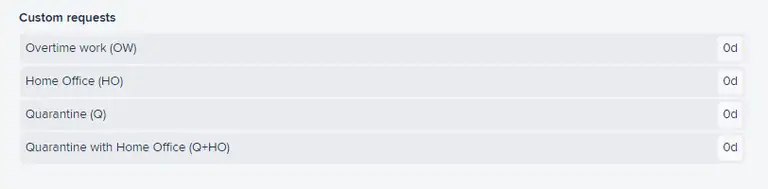
Other useful features you might want to have: employee attendance tracker templates, team performance statistics, employee productivity insights, late arrivals notifications, attendance statuses, biometric attendance module.
Top 7 Best Attendance Tracker Apps for Employers
We’ve put together some of the very best attendance trackers in the market now. While they all have the same basic features, you might want to compare them for their features and pricing to find the best fit for your business.
Unrubble
With Unrubble, you can track attendance like never before. This app lets you keep your team accountable with its feature-rich attendance tracker.
Some of the most interesting and powerful features of the app include:
- identifying employees via QR codes,
- clocking in and out automatically,
- recognizing photos and GPS locations,
- offline mode,
- night mode,
- blocking apps from closing
and more.
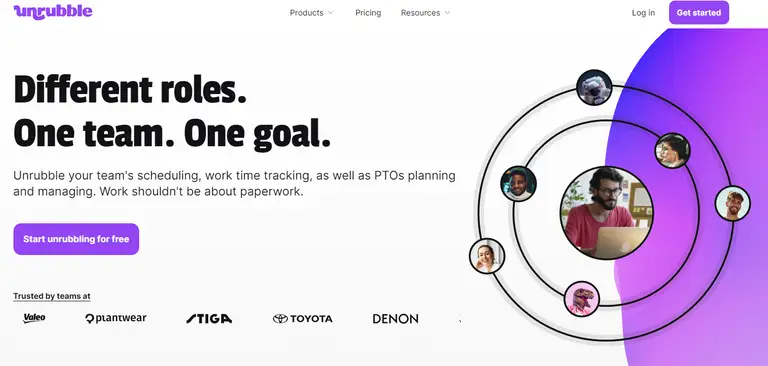
The software easily clears away the clutter and helps you focus on what matters most. But that’s not all. On top of the attendance tracker app, the solution offers much more.
Users can enjoy use cases like a work schedule maker, business travel manager, leave manager, as well as document manager. The benefits of using it are never-ending.
pricing: starting from $1.95 per user per month
reviews: 5/5 on G2
👍 pros:
- budget-friendly
- feature & integration rich: detailed attendance analytics,
- easy to use
- available on mobile and desktop
👎 cons:
- as it’s rich in features, it may take time to discover all functionalities
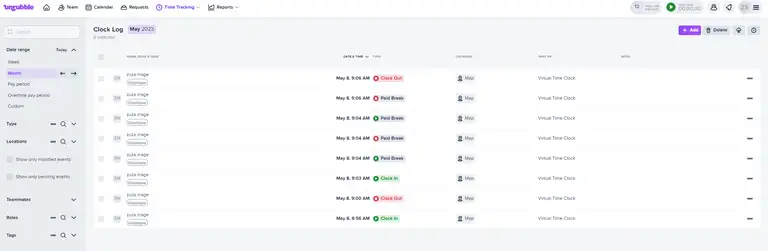
Jibble
Time is money, and Jibble helps you save both.
This attendance tracker streamlines your team's clock-ins and clock-outs, so you can focus on the big picture.
Jibble's features make tracking attendance easier than with traditional tools. Plus, its robust reporting tools give you the data you need to make informed decisions.
pricing: starting from $2 per user per month
reviews: 4.6/5 on G2
👍 pros:
- user-friendly interface, easy to navigate
- time tracking and attendance features to help businesses manage their workforce
👎 cons:
- limited integrations with other software, which may make it difficult for some businesses to use
- no support for GPS tracking, which may be a dealbreaker for businesses that require onsite attendance tracking
- customization options for reports can be limited
- may not offer enough advanced features for larger businesses with more complex attendance tracking needs

Myattendancetracker
Myattendancetracker, or myAT, is a tool suitable for managers who want to keep their team on track without all the hassle. With Myattendancetracker, you'll be able to monitor attendance status, track time off, and generate reports all in one place.
It’s a decent solution if you aren’t looking for anything too innovative.
pricing: starting from $0 (free solution)
reviews: no data available
👍 pros:
- the app is free
- perfect for student attendance monitoring
👎 cons:
- limited integrations with other software, which may make it difficult for some businesses to use
- no support for GPS tracking, which may be a deal breaker for businesses with remote workers
- customization options for reports and attendance entries can be limited
- may not offer enough advanced features for larger businesses with more complex attendance tracking needs
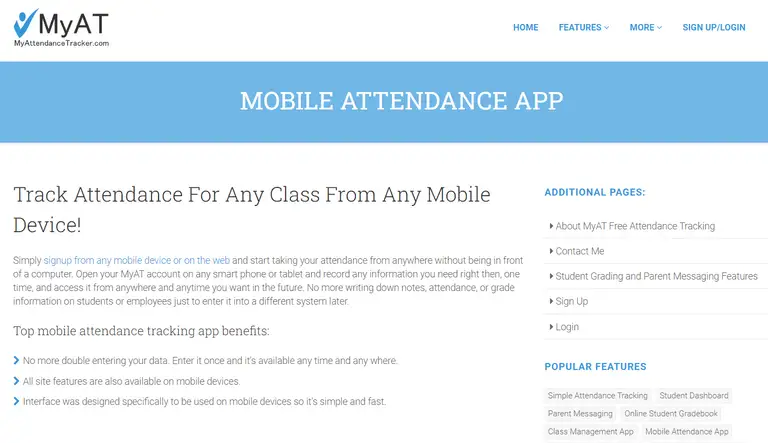
Clockify
Clockify puts an end to manual attendance tracking. Its automated time tracking tool makes it convenient to keep tabs on your team's attendance without all the fuss. Plus, Clockify integrates seamlessly with other tools. This way, you can streamline your workflow and get more done.
pricing: starting from $0 (free solution)
reviews: 4.5/5 on G2
👍 pros:
- accessible on many operational systems and devices
- free solution for employee attendance tracking
👎 cons:
- may not be suitable for larger businesses with more complex attendance tracking needs
- some users report glitches or errors with the software
- limited customer support options, with email being the primary form of support
- customization options for reports can be limited
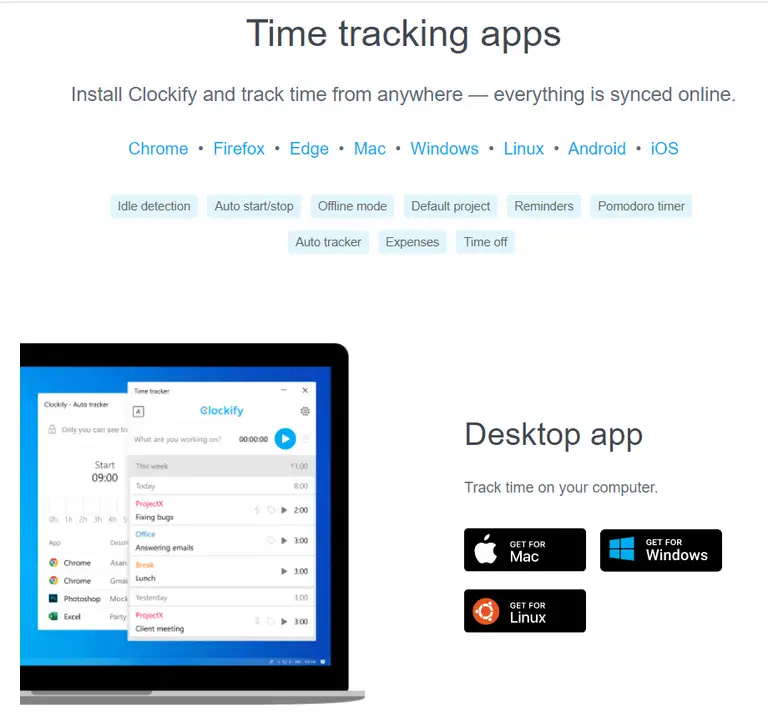
BuddyPunch
Your team deserves the best, and BuddyPunch delivers. This attendance tracker is designed with your team in mind. Thanks to this, it’s simple for them to clock in and out and track their time off. Using BuddyPunch, you don’t need to worry about attendance monitoring.
pricing: starting from $2.99 per user per month
reviews: 4.8/5 on G2
👍 pros:
- nice variety of features
- relatively easy to use
👎 cons:
- some users report issues with the software's reliability
- lacks some advanced attendance reports found in other attendance software
- may be too simplistic for larger businesses with more complex attendance tracking needs
- the pricing structure may not be transparent, with additional fees for certain features
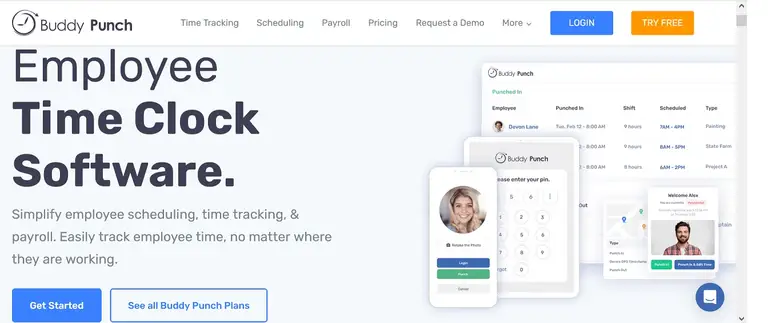
Deputy
Deputy is the ultimate tool for managers who want to keep their team on track without all the stress. With Deputy, you'll be able to manage attendance, create schedules, and communicate with your team. All in one place.
pricing: starting from $3.50 per user per month
reviews: 4.6/5 on G2
👍 pros:
- 24/7 user support
- free trial available
👎 cons:
- can be complex and overwhelming to use for some users
- pricing plans can be costly, particularly for larger businesses
- some users report difficulty with scheduling and communication features
- the mobile app can be slow or unresponsive at times
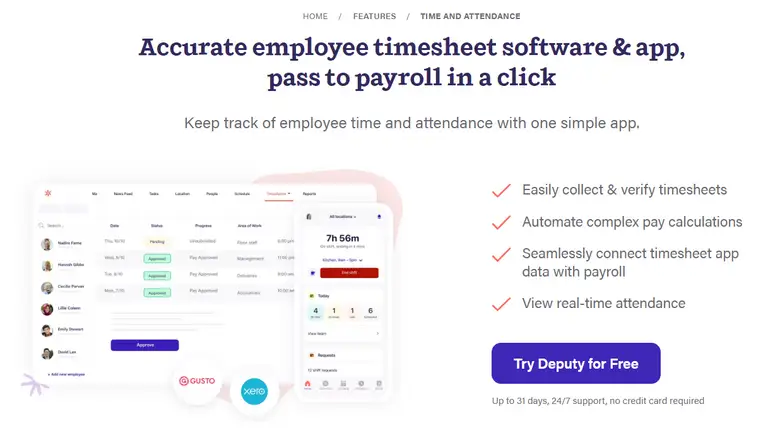
Harvest
Harvest the benefits of attendance tracking with Harvest! This tool is perfect for businesses of all sizes, helping you stay on top of your team's attendance with ease. With Harvest, you'll be able to generate reports, track time off, and manage your team's schedules all in one place.
pricing: starting from $0 (free solution)
reviews: 4.3/5 on G2
👍 pros:
- invoicing features included
- free, 30 day trial
👎 cons:
- may not be suitable for larger businesses with more complex attendance tracking needs
- some users report difficulty with the software's invoicing and billing features
- customization options for reports can be limited
- limited integrations with other software platforms
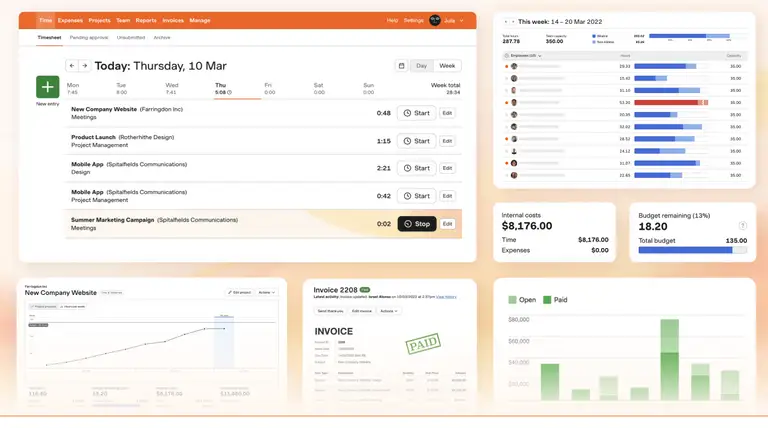
Start tracking attendance today!
Say goodbye to the hassle of tracking attendance manually. It’s time to embrace the digital age with attendance tracker apps!
With features like time tracking, reporting, mobile access, integrations, and custom requests, these apps are designed to make your life as an employer easier.
If you’re in a dilemma on which solution you should choose - we recommend Unrubble.
Sign up for your free trial today!
Bonus: 20 Questions to ask yourself when you're on a hunt for an attendance tracker app for your business
- Can the attendance software provide insights into employee productivity by tracking attendance patterns and unexcused and excused absences?
- Does the app allow for onsite attendance tracking through a browser tab or mobile app?
- Does the app have an attendance management module that allows you to track attendance status and set attendance goals?
- Does the app provide distinct attendance views, such as daily, weekly, and monthly views?
- Can the app provide the average attendance for individual employees or the entire team?
- Can the app generate an attendance form for employees to fill out?
- Does the app allow me to track attendance patterns and identify areas for improvement in attendance management?
- Can the app send notifications for missed attendance and unexcused absences to help me stay on top of attendance management?
- Are there any attendance category issues that are specific to my industry that the app should be able to handle?
- Does the app offer an attendance link or URL that can be shared with employees to easily access their attendance data?
- How does the app's attendance management workflow fit with my company's HR processes?
- Does the app provide attendance data that can help me identify trends in employee attendance?
- Can the app calculate attendance percentage or rates automatically?
- Does the app provide attendance review functionality to review and approve employee attendance data?
- Can team leaders access attendance data of their team members through the app, and does the app allow for seamless communication between team leaders and employees regarding attendance issues?
- Does the app offer customer support for any technical or functional issues related to attendance management workflow?
- Can the app track billable hours and calculate payrolls based on employee attendance data?
- Is it possible to set daily working hours for employees and receive alerts when they clock in or out before or after the designated time?
- Does the app provide an activity report that highlights employees' most frequent clock in times, attendance percentage and unexcused absences over time?
If you can confidently say yes to all of these questions, you’ve found the right app for you. Or in other words, you found Unrubble.




