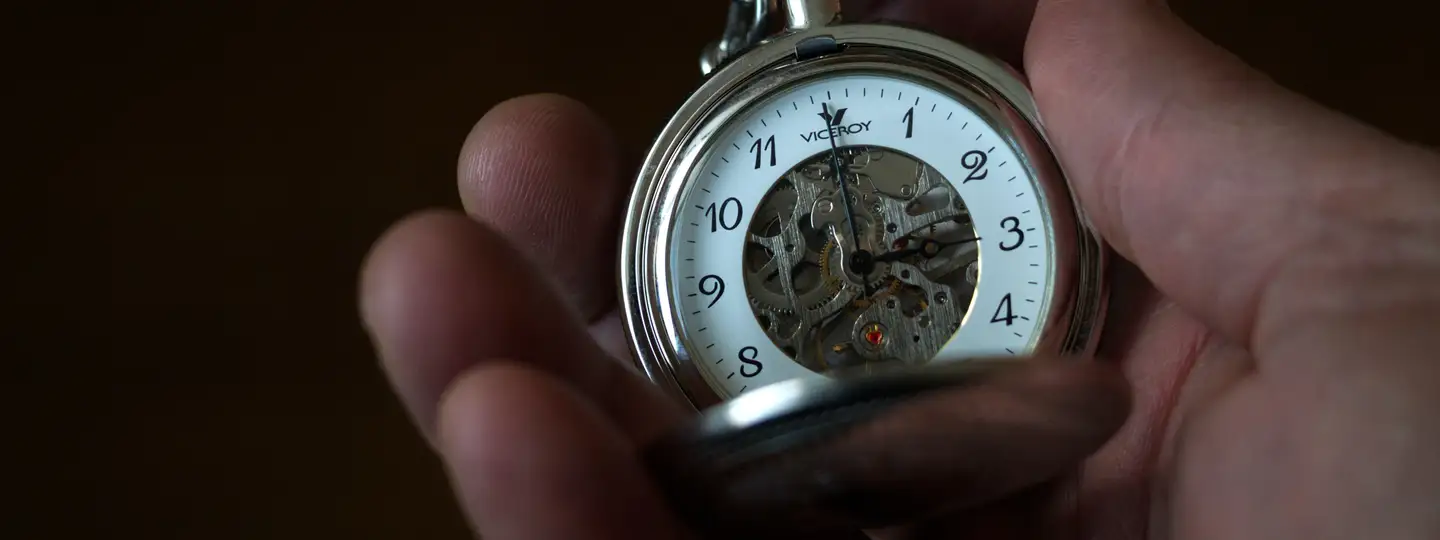Are you constantly racing against the clock, trying to maximize productivity in every given second?
Whether you're juggling deadlines at work or balancing life's many demands, mastering the art of time management can be a game changer for your daily schedule.
Today, we're excited to share with you a handpicked collection of our best time management tips.
These are designed to help you streamline your day, boost productivity, and find that elusive balance between work and play.
What is time management?
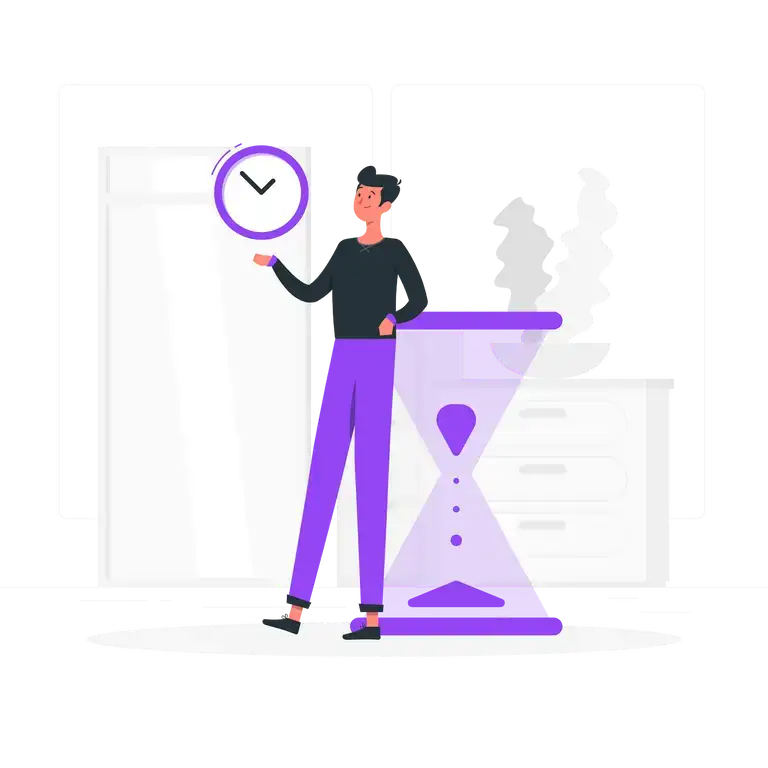
Time management is the process of organizing and planning how to divide your time between different activities. Think of it as a smart way to get more things done, be more productive, and hit your goals without feeling stressed out.
We all have the same 24 hours in a day.
But how we use those hours can make a big difference. Time management helps you to focus on the important tasks, the ones that need your attention.
First, you set goals and prioritize what needs to be done.
This means deciding which tasks are super important and tackling them first. Think of it as looking at a bunch of rocks, pebbles, and sand. The big rocks are your major tasks, and you need to fit them into your day before the small stuff takes up all the space.
Then, you plan how to handle these specific tasks.
It's not just about working hard but working smart. You figure out the best way to get each task done efficiently. This could mean breaking a big task into smaller steps or setting a specific time to focus on one thing without distractions.
Thanks to managing your time effectively, you can get more things done, feel less stressed, and have more time for fun stuff too. Cool, right?
The link between time management and productivity
Have you ever wondered why some people seem to get a ton of stuff done in a day while others struggle to tick off even a few items from their to-do list?
The secret sauce might just be good time management.
Research has shown that knowing how to manage your time can boost your productivity.
Good time management skills also help you beat procrastination by setting clear, measurable goals.
In short, time management is a map of your hours. It helps you prioritize what's important, beat laziness, and keep distractions at bay. And when you do all that, you naturally become more productive.
Top time management strategies
So how can you reap these benefits and turn procrastination into a waterfall of never-ending productivity?
Read about our top time management techniques and never waste a single minute ever again:
Use time tracking
Time tracking can be compared to having a fitness tracker, but for your work. It's about understanding how you use your time. Thanks to keeping a record of what you're doing and how long it takes, you can spot trends and see where you might be losing precious minutes or hours.
Studies show that people who track their time often find ways to manage their time better in less time. Plus, with all the time management tools out there, it's easier than ever to get control of your schedule.
Use prioritization frameworks
Prioritizing is key to making sure you're working on the right things. There are some neat frameworks out there like the Eisenhower Matrix, which helps you sort tasks by "important and urgent" versus "important but not urgent."
This method is great for figuring out what you should focus on right now and what can wait.
Other frameworks include the ABCDE method and the Pareto Principle. These methods help you to prioritize tasks based on urgency and importance.
Plan before the work
Planning your day can be a game-changer.
When you plan your workday, you set time for every deadline and make sure you're ready for what's coming. This way, you're not just reacting to things as they happen. You're in control.
Do a time management audit
Do you ever wonder where all your time goes? Doing a time management audit can help. For a week or so, track everything you do and how long it takes.
This will show you your biggest time wasters and help you find ways to cut them out or reduce them.
Divide your time at work into slots
Dividing your day into time slots can be super helpful, too. It's like having a mini-schedule for each part of your day. This helps you manage time by dedicating specific periods to different tasks. Now that's how you give everything the attention it needs.
Delegate the tasks you are not good at and that can be done by someone else
Delegation is crucial. Especially for tasks that aren't your strong suit or could be done by someone else. It's about playing to your strengths and letting others shine in theirs. This way, you can focus on what you're good at.
Reduce distractions in the workplace
There are great ways to minimize distractions. This could mean turning off notifications, finding a quiet place to work, or setting boundaries with colleagues. Prioritize creating an environment where you can focus.
Don't multitask - do one task at a time
Multitasking might sound efficient, but it's usually not. Focusing on one task at a time means you can give it your full attention and do a better job. It's about quality over quantity.
Plan out your breaks
Breaks are important, and the Pomodoro Technique is a great way to plan them. Work for 25 minutes, then take a 5-minute break. It's a simple but effective way to keep your energy up and your mind fresh.
Do the most difficult task first
Tackling the hardest task first can be a nice strategy. It can be compared to getting the biggest hurdle out of the way early, so the rest of your day feels easier.
Do similar tasks in batches
Batching similar tasks together can boost efficiency. Think of it as doing all your grocery shopping in one trip instead of going to the store every day. This way, you're in the right mindset for each type of task and can get through them faster.
Improve your time management skills with Unrubble
Improving your time management skills can feel like a daunting task, but it doesn't have to be, especially with tools like Unrubble.
If you're new to the concept of time tracking, it's essentially a way to see exactly how you spend your hours during the day.
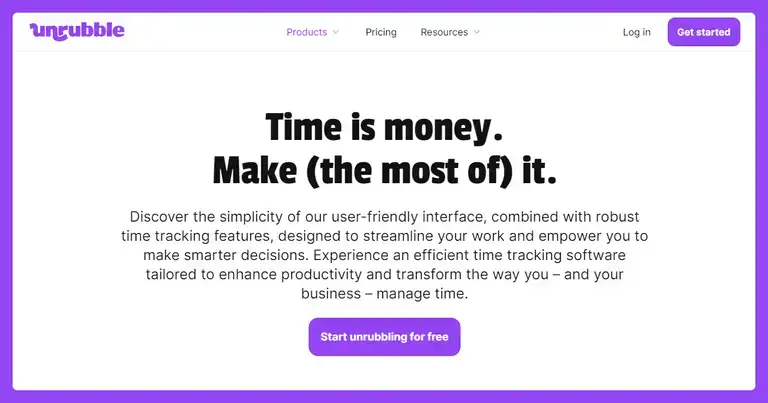
Unrubble offers a user-friendly and efficient time tracking solution that's designed to fit seamlessly into your work routine. It's not just about counting the minutes - it's about understanding and optimizing how you use your time.
With features like automatic time tracking, real-time reporting, and the ability to track diverse activities, Unrubble helps you gain a clear picture of your workday. This clarity allows you to make smarter decisions about how to allocate your time, ultimately boosting your productivity and effectiveness.
The platform is designed to be intuitive and easy to use, meaning you won't waste time trying to figure out how to use the tool - you can start improving your time management right away. Plus, with options like a mobile app with GPS tracking, you can record work time from any location, on any device.
So, if you're looking to take control of your time and boost your productivity, Unrubble might just be the perfect fit for you. Try it today.
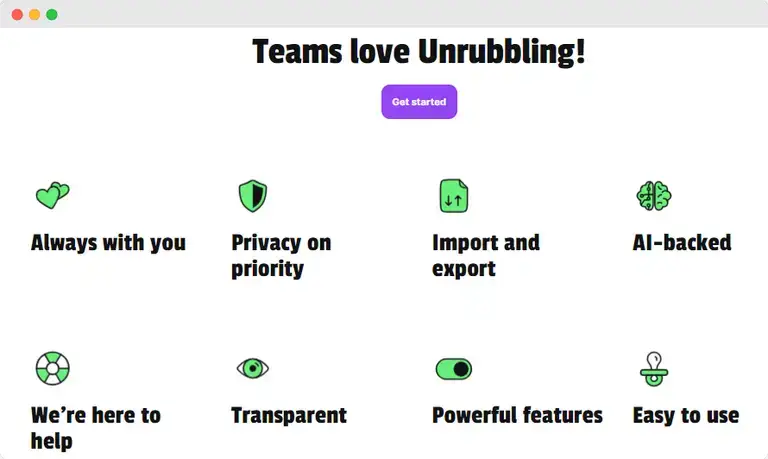
Manage your time effectively like a pro
And that's a wrap!
Thanks for joining us for today's lesson on time management.
Remember that you shouldn't be scared to manage your hours. With our tips, it's a piece of cake.
We hope these strategies empower you to grab your time by the tail and master productivity from now on.
To further boost your efforts, don't forget to give Unrubble a try. Good luck!