Are you a manager navigating complex work schedules?
Let's chat about availability schedules – your new best friend when it comes to workforce planning.
No more guesswork, no more clashes. Just an organized approach to managing your team's time.
In this guide, we're going to take you through the process of creating an availability schedule, step by step.
What is a schedule of availability?

A schedule of availability is pretty much like it sounds. Think of it as a calendar that shows when an employee is free and when they are not. It's super handy in lots of situations. Let's say you're working on a project with others. This plan lets everyone know when you can meet up or work together.
It's like saying, "Hey, these are the times I'm available, so let's figure out what works best for everyone."
This way, there's no guesswork or back-and-forth trying to find a good time. It's all laid out clearly. Plus, it's great for planning ahead, so you're not overbooking yourself or getting stressed out.
Simple, right? Just a way to keep everyone on the same page and make planning a whole lot easier.
Why is it important?
So, imagine a calendar that's not just about dates and holidays, but about people's time.
That's what a schedule of availability is all about.
It's a key part of employee availability management.
You see, when you have a team, knowing when each person is available to work or meet is super important.
Here's why:
Easier meeting scheduling
Without knowing when everyone's free (or not), you might pick a date for a meeting that doesn't work for half the team. With a timetable of availability, you can easily see the best times for that. This makes it a whole lot simpler to find that perfect slot where everyone's free.
Efficient communication
And here's where email comes in. Without a schedule of availability, you might end up sending a bunch of emails back and forth trying to figure out when to have a gathering. It's like playing a guessing game that can take up so much time. With a clear schedule, you can cut down on those endless email threads. Just check the schedule, pick a date that works, and you're set.
Less stress
The biggest benefit? It's all about efficiency and stress reduction. When everyone knows each other's availability, it's easier to plan, coordinate, and work together.
It takes the guesswork out of scheduling, which means less time wasted and more time doing what you need to do. Plus, it's great for maintaining a good work-life balance, because you can clearly see and respect when people are off the clock.
So, it's not just a tool for organization. It's a way to make everyone's work life a bit smoother and more bearable.
How to create an availability schedule? A step-by step template
If you've never created this type of schedule for your employees, now's the time to learn how to do it.
It's easy - just follow our template:
Step 1: get an employee scheduling tool
First things first, you'll need a tool to create and sort out your timetable.
Here, Unrubble comes in as a great solution. It's a user-friendly platform designed for work scheduling.
Unrubble is a scheduling software that's all about making your life easier.
With just a few clicks, you can create schedules, assign work hours, and even monitor break times. It's all automatic, so you can say goodbye to those long hours of manual planning.
Unrubble is not just about creating schedules. It's about keeping your team in sync. With real-time notifications, everyone is always up-to-date. No more miscommunications or last-minute panics.
And the best part? You can do all this from your phone with the free mobile app. So, whether you're in the office or on the go, you're always in control.
Join the ranks of 149,950+ happy users who've said adios to complicated scheduling.
With Unrubble, it's all about speed and simplicity. You can amplify your scheduling speed by up to 10x. That's right, 10 times faster! And it's not just for big teams. Unrubble is perfect for teams of all shapes and sizes.
Are you ready to join the scheduling revolution? Start unrubbling for free and see the difference for yourself.
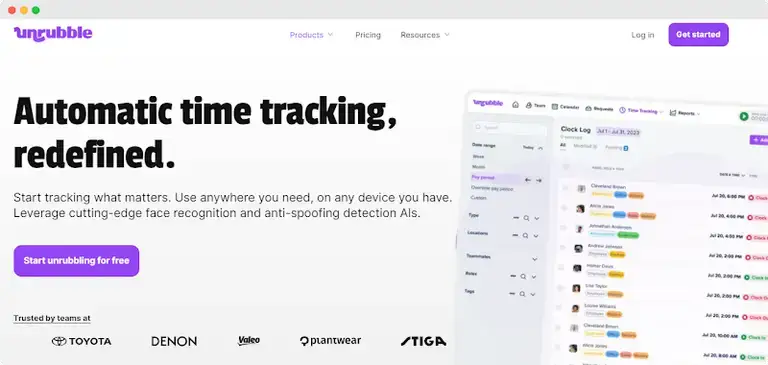
Step 2: request the information from your team
Next, you need to gather the necessary details from your team. Ask them for their available times for the upcoming week and month.
It's key to understand not just when they can work, but also how they prefer to work, like specific shifts or days.
Step 3: Confirm the preferred shifts
Once you have their free slots, confirm their preferred shifts. This step is a guarantee that you're considering their preferences. Doing this can lead to better job satisfaction and productivity.
Step 4: Confirm the employees' maximum number of hours per week/month
It's also worth confirming how many hours each person can work in a week or a month. Doing so helps in maintaining a balance and avoiding over-scheduling.
Step 5: Upload schedule availability information to your scheduling tool
Now, with all the information in hand, it's time to upload it to Unrubble.
The platform is intuitive, so it won't be a difficult task for you. You can input the data, set preferences, and the system will help you create an efficient schedule.
It considers all the variables like preferred shifts and maximum hours to create a plan that works for everyone.
Step 6: Share the employee availability form with your team
Once you've got your schedule perfectly aligned, the next crucial step is to loop in your team. This is where Unrubble shines! Effortlessly share the employee form with your team using Unrubble's intuitive platform.
This digital distribution ensures that each member of your team has immediate and easy access to the schedule. They can view it, plan their time, and stay prepared for upcoming shifts.
Unrubble's electronic sharing is not just about convenience - it's about keeping seamless communication. Your team can see their schedules anytime, anywhere, thanks to the mobile app integration.
This real-time access eliminates confusion, reduces scheduling conflicts, and keeps everyone on the same page.
Plus, with Unrubble's efficient notification system, any updates or changes to the schedule are promptly communicated, ensuring that your team is always informed and ready to go.
In essence, thanks to using Unrubble, you're not just sharing a schedule - you're fostering a more connected, informed, and harmonious work environment.
It's about making everyone's work life easier and more predictable, so they can focus on what they do best!
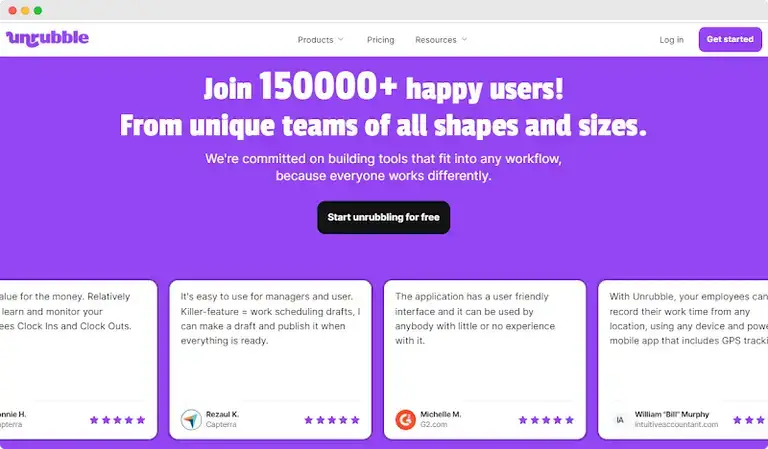
Conclusion
So, there you have it - your complete guide to creating this type of schedule.
By now, you should have a clear understanding of how to implement this system in your workplace.
Using a tool like Unrubble not only simplifies the process but also brings a new level of efficiency and harmony to your team's scheduling.
Are you ready to create your availability calendars?
Try the process out with Unrubble today.
FAQ
How to make an availability schedule?
To make an availability schedule, use a scheduling software that allows team members to input their available times. This facilitates the scheduling process by aligning the assigned activities with their availability, optimizing coverage and reducing labor costs.
What does scheduled availability mean?
Scheduled availability means the specific times or hours that an employee is available to work or attend meetings, as documented through an employee availability form used in the scheduling process.
What is an availability chart?
An availability chart is a visual representation of when employees are available to work or participate in scheduled activities, often used in project management to align team resources efficiently.
What is an availability hours form?
An availability hours form, also known as an employee availability form, is a document where employees indicate their preferred working hours, helping managers schedule shifts and tasks accordingly.
What is an example of schedule of availability?
An example of a schedule of availability could be a chart or table in an employee availability form where a team member lists their preferred work hours, such as Monday through Friday, 9 AM to 5 PM.
How do you give availability professionally?
To give availability professionally, fill out your availability form clearly and accurately, detailing the days and times you are able to engage in work or other assigned activities, ensuring it aligns with your project management commitments.
How do you say your availability in email?
In an email, state your availability by specifying the days and times you are free, using phrases like, "I am available for the meeting availability on weekdays between 10 AM and 4 PM."
What is the difference between time off and availability?
The difference between time off and availability is that time off refers to periods when employees are not available to work at all due to vacations or personal leave, whereas availability indicates when employees are available to work or participate in customer experience and other business activities within their normal work schedule.





